Assalamualaikum
Ada yang request tuto di cbox, nih katanya :
LIVE PREVIEW
- TUTORIAL : Blockquote Unyu
- TUTORIAL : Navigation 1
Untuk Template Designer
1. Cari kode
/* Posts
2. Kemudian paste-kan kode ini di bawah kode no. 1
ol{counter-reset: li; /* initiate a counter */
list-style: none; /* remove default numbering */
*list-style: decimal; /* keep using default numbering for ie6/7 */
font: 10px 'verdana';padding: 0;margin-bottom: 4em;}
ol ol{margin: 0 0 0 2em; /* add some left margin for inner lists */}
.rectangle-list a{position: relative;display: block;
padding: .4em .4em .4em .8em;*padding: .4em;margin: .5em 0 .5em 2.5em;background-image: url('URL GAMBAR');color: #8B8989;text-decoration: none;transition: all .3s ease-out; }
.rectangle-list a:hover{background: #dcf1fd;;}
.rectangle-list a:before{content: counter(li);counter-increment: li;position:absolute; left: -2.5em;top: 50%;margin-top: -1em;background:#b4d4f8;background-image: url('URL GAMBAR');color:#fff;height: 2em;width: 2em;line-height: 2em;text-align:center;font-weight: bold;}
.rectangle-list a:after{position: absolute; content: '';border: .5em solid transparent;left: -1em;top: 50%;margin-top: -.5em;transition: all .3s ease-out; }
.rectangle-list a:hover:after{left: -.5em;border-left-color: #9a8c92; }
3. Untuk memanggil kodenya, tinggal gunakan kode di bawah ini. Pastekan di kotak HTML/JavaScript :)
<ol class="rectangle-list">
<li><span style="color: #6fa8dc;"><a href="http://fajarrd.blogspot.com/2012/12/blockquote-unyu.html">TUTORIAL : Blockquote Unyu</a></span></li>
<li><a href="http://fajarrd.blogspot.com/2012/12/navigation-1.html"><span style="color: #6fa8dc;">TUTORIAL : Navigation 1</span></a></li>
*Warna merah : URL GAMBAR ANDA
*Warna biru : KODE WARNA ANDA
Kode-kode cantik ini saya dapatkan dari Yura , thanks Yura 

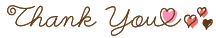


Ok...thanks for the tutorial...^^
ReplyDeleteOuh, sayang! Thanks.. cantik sngt :)
ReplyDeleteThanks untuk tuto ni. Saya gune :)
ReplyDeletekalo buat kode blogskinnya gimana ka?
ReplyDelete