Nah, hari ini saya ingin berbagi kode blockquote untuk blog yang unyuuu~~ . Ini dia stepnya :
1.Login ke Blogspot, klik design/ layout > Edit HTML
2. Setelah itu, cari code di bawah ini.. gunakan Ctrl+F untuk memudahkan pencarian
.post blockquote {
3. Copy code di bawah dan paste kan di BAWAH code .post blockquote { seperti yang kamu cari tadi
background:url(http://i53.tinypic.com/ieqypf.gif);
padding:10px;
border: 2px solid #ffcccc;
-webkit-transition: all 0.5s ease-in-out;
-moz-transition: all 0.5s ease-in-out;
-o-transition: all 0.5s ease-in-out;
-ms-transition: all 0.5s ease-in-out;
transition: all 0.5s ease-in-out;
box-shadow:inset 0px 0px 0px #Ffcccc,inset 0px 0px 0px #bce8f6;
text-decoration:none;
}
.post blockquote:hover {
border: 2px solid #faafbe;
border-radius: 8px;
box-shadow:inset 0px 50px 0px #ffcccc,inset 0px -50px 0px #bce8f6;
}
4. Code yang berwarna MERAH, boleh ditukar sesuai keinginan masing-masing.
5. URL GAMBAR BACKGROUND BLOCKQOUTE boleh direplace dengan URL yang kamu mau.
6. Preview, No Error, Save! =D
Sumber : Yaya Hatsumi
*Nb : use ctrl+c for copy paste
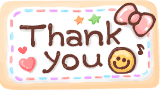



0 comments:
Post a Comment